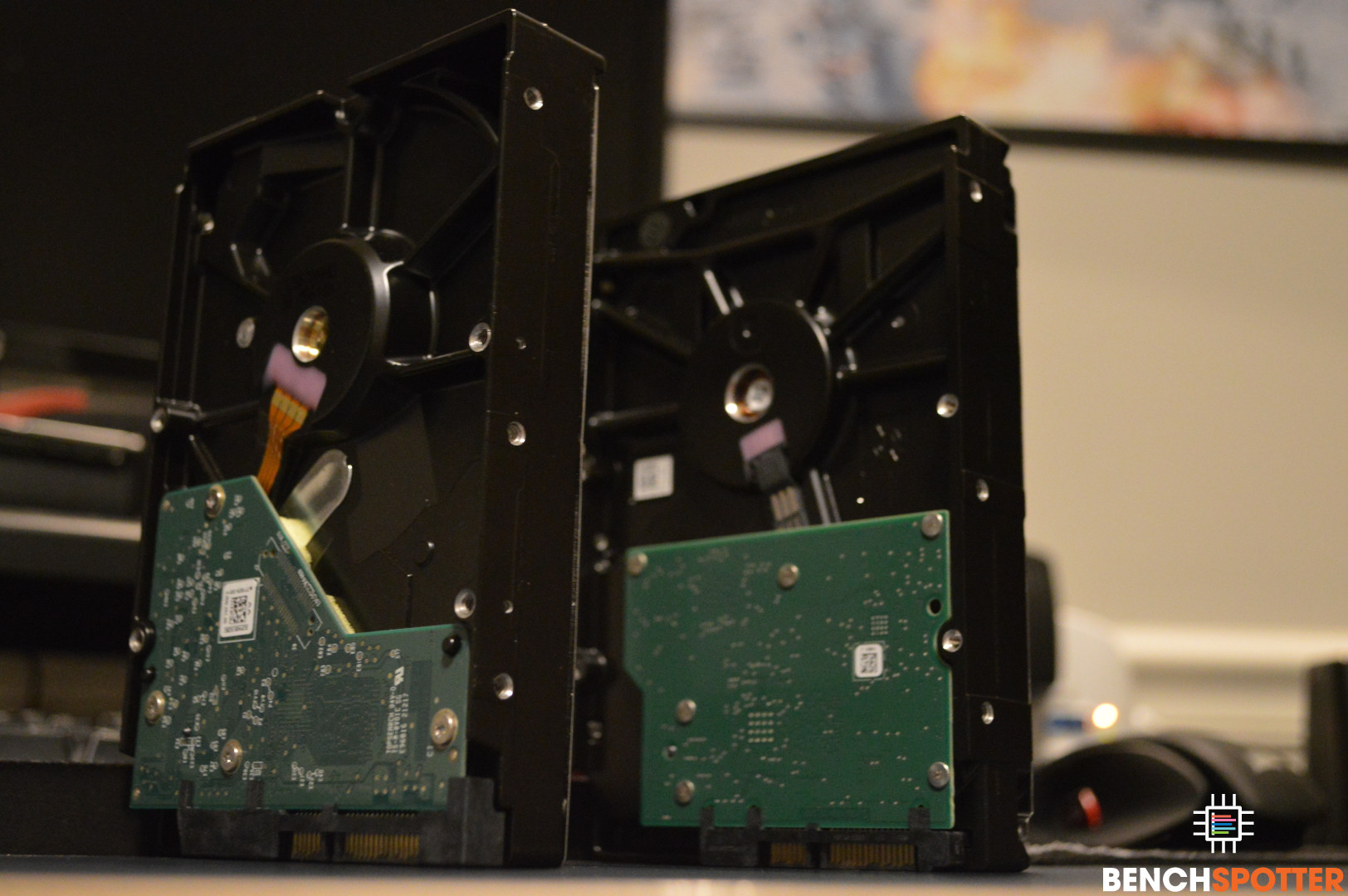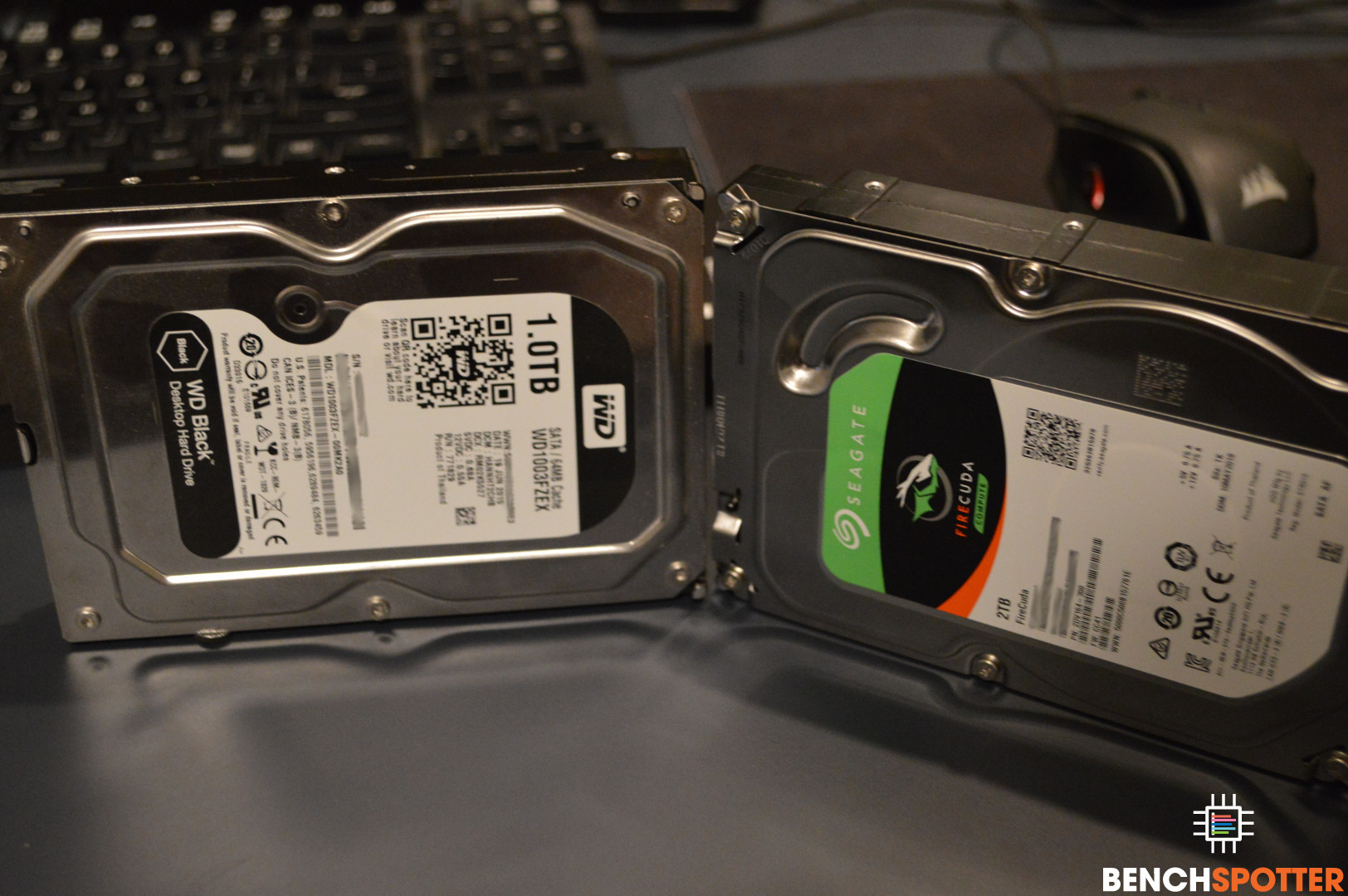Seagate FireCuda vs WD Black: Hard Drive Performance Review

Seagate FireCuda vs WD Black: Hard Drive Performance Review
Written by John Ham Published Tuesday, July 24, 2018 - 21:53I had recently completed the 2.5-inch review of Seagate's FireCuda SSHD compared to a generic HGST Travelstar 2.5-inch drive and figured why not compare the famous WD Black against the Seagate FireCuda SSHD drive. Upon posting the 2.5-inch FireCuda drive review, there seemed to have been several comments bashing the SSHD implementation and performance. Based on those comments and opinions, I thought it might be a good test case to show what the full size 7200RPM drive can do compared to the enthusiast favorite WD Black hard drive. Since I already had the review format, it was just a matter of running the tests and validating the data.
Introduction
The 3.5-inch drives come in two options: 1TB (ST1000DX002), and 2TB (ST2000DX002). The drives come with an embedded 8GB NAND that promises to enhance Gaming, Application, and Operating System performance across the board. Seagate promises an average data rate of 190 MB/s from NAND and an average of 156 MB/s from all zones.
Each model comes with a SATA 6Gb/s interface and a 5-year warranty from Seagate. All models of the FireCuda drives promise the same max transfer rates of up to 210 MB/s and operate at a spindle speed of 7200RPM.

Hardware
| Hardware | Details |
|---|---|
| CPU | Intel Core i7-6700K (Stock) |
| CPU Cooler | DEEPCOOL Gamer Storm CAPTAIN 240 EX AIO |
| Motherboard | Gigabyte G1 Gaming GA-Z170X-Gaming 7 |
| Memory | G.SKILL TridentZ Series 16GB (2 x 8GB) DDR4 3400 |
| Storage | SanDisk X400 512GB Western Digital Black 1TB Seagate FireCuda 2TB |
| Case | DEEPCOOL Dukase Liquid |
| Power Supply | Corsair RM1000 ATX12V 80 Plus Gold |
| OS | Windows 10 (Latest) |
| Disk Drive | Spindle Speed | Capacity | Interface | Cache/Buffer |
|---|---|---|---|---|
| Seagate FireCuda 2TB (ST2000LX001) | 7200RPM | 2TB | SATA 6Gb/s | 64MB |
| Western Digital Black 1TB (WD1003FZEX) | 7200RPM | 1TB | SATA 6Gb/s | 64MB |
Test Methodology
I have performed testing that should represent games and applications fairly. These results are not definitive but should provide enough information to set performance expectations before purchasing. I've included games, tools, and benchmarks to reflect the overall performance.
For this test, I copied a large video file (12GB) from an Sandisk X400 SSD to the FireCuda 3.5-inch 2TB drive. This test produces consistent results for expected write capabilities of large files onto the SSHD.
The second part of this test is meant to measure read performance. Once the large file had been copied to the FireCuda SSHD, I performed another copy back to the Sandisk X400 SSD drive from the FireCuda SSHD to measure max read capabilities.
I used the Sandisk X400 SSD drive to eliminate read and write throttling for the copy action.
I've included an extensive archive which has 28,274 files and 3,330 folders that would be common for backups or website archives. This test is intended to test the speed of operations on the disk as opposed to sizeable individual file copies.
I've included three popular games that are known for their loading screens and loading time. A full system reboot was performed between testing to ensure no OS or system cache would impact loading results.
Fallout 4
- Initial Save Loading
- Death On Death
- Load Different Save
World of Warcraft: Legion
- Initial World Loading (Dalaran - Krasus Landing)
- Load New Zone (The Fel Hammer)
- Reload Zone (The Fel Hammer)
Destiny 2
- Initial Load - The Traveler > Tower
- Orbit Load
- Different Zone - Titan > The Rig
This test is very straightforward and consistent. The PCMark 8 benchmark suite includes a storage-specific set of tests to simulate normal desktop activities. The testing consists of a sampling of gaming and productivity usage.
Keep in mind; this is a simulated test using standard tools and libraries to simulate workloads. They don't include all use cases but provide a general idea of performance for productivity and gaming tasks.
PCMark 8 provides several benchmark tests, and for this purpose, only storage benchmarking had been used.
AIDA64 provides a lot of insight into your hardware and benchmarks for overall performance metrics. I specifically used the Disk Benchmark tool to provide a general read performance analysis on each disk. This test is labeled "Read Test Suite" within the AIDA64 - Disk Benchamrk test options.
At the time of this writing, the latest version is 5.97.4600.
I'm personally not a fan of this test as it offers inconsistent results on a regular basis. That said, it does provide a basis for max read/write capabilities overall. For the test, I left all size and thread configurations on default and ran the test multiple times to get a sense of an average.
Digest these results with grains of salt as different settings and activity can impact these results. I did my best to remove any possible environmental influences and provided results that would at best reflect an average run for each drive.
At the time of this writing, the latest version is 6.0.1 (x64).
Results
Okay! Now that all the information and testing details have been provided; let's jump right into the dirty details.



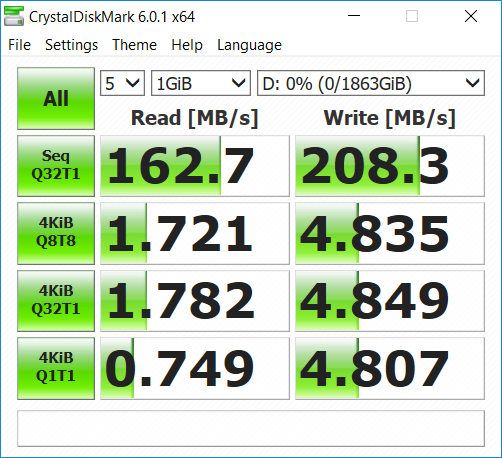
Seagate FireCuda 3.5" 2TB
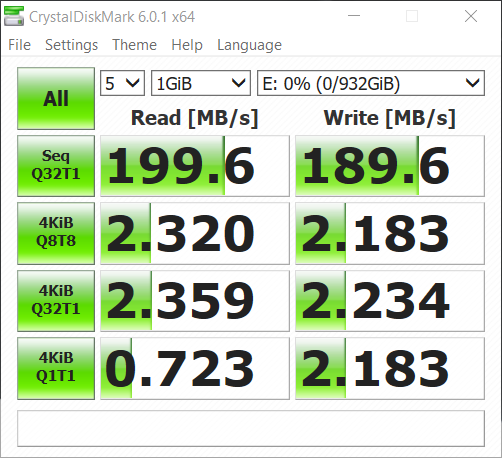
WD Black 3.5" 1TB
Conclusion
Okay, I'm just going to say it... WTF! I honestly didn't expect this from the Seagate SSHD drive. With all the hate and my long history of using WD Black (even Raptor) drives, I expected a clear win for WD. Seagate was able to win 26 of 36 tests while also drawing a tie on 3 of them. I would say that Seagate has a clear lead and triumph in the overall performance for the end-user spinning disk.
Keep in mind; they only offer the FireCuda 3.5-inch SSHD drive in 1TB and 2TB capacities. WD Black have offerings from 500GB, 1TB, 2TB, 4TB, and 6TB capacities with varying amounts of buffer/cache (128MB-256MB).
Recommendation
So here we are, several victories in hand for the Seagate FireCuda 3.5-inch drive and our final recommendation. Should be easy considering they won 72% of all the tests, right?
Not so fast, we haven't talked about price yet. The WD Black 2TB comes in at $112 (USD), and the Seagate FireCuda 2TB comes in at $99.98 (USD). I know what you are thinking, "Wow, the FireCuda is faster and cheaper, I'm sold!". It's not that easy, given those prices I would recommend getting something like the Mushkin REACTOR 250GB SSD for $53.99 (USD) and the Seagate Barracuda 2TB for $54.99 (USD) for a total of $108.98 (USD).
Confused? Let's break it down. For the difference between the FireCuda and the Black drive, we can get a dedicated Mushkin REACTOR SSD for OS and office/productivity work while still maintaining large bulk storage with the Seagate Barracuda 2TB drive. The Barracuda drive is essentially the FireCuda, but without the 8GB NAND storage integrated. It has a lot of the same performance characteristics but at a much lower price.
In the end, the FireCuda may have won our testing, but both drives end up losing anyway.

Where to buy?
Recommended Buy
Drives Tested