DOTA 2: Weather Performance Impact

As our multipart series for Dota 2 Performance guides, we wanted to review weather and what kind of impact it has on our gaming experience. As many of you know, Dota 2 is a widely changing and dynamic game that is 100% human player involved. With that, it's hard to gather consistent capture information without putting some controls in place and narrowing down just the performance impact of settings and visual options. We have been able to replicate consistent (as much as possible) performance across all of our runs with only weather providing changes in our performance metrics.
Below you will see our testing methods and our constant variables for this test. We want to be very transparent as these tests are for Dota 2 fans and especially fans that are looking to smooth out their gaming experience to focus on actual gameplay. I understand that not everybody has latest generation hardware and that Dota 2 is capable of running on a variety of hardware. For those running on older processors or older graphics cards, we feel your pain and want to do our best to give you options so the gaming experience can be enjoyable. We can't do anything about toxic people or smurf accounts, but we can do something about that gaming performance.
Test Rig
For these tests, we used the same heavy hitting bench rig, codenamed Deathstar. This system reflects the best gaming performance CPU you can expect with a stable overclock of 4.6GHz and a memory overclock of 3400 MHz. The remaining specs for the bench rig are below:
| Hardware | Details |
|---|---|
| CPU | Intel Core i7-6700K (Stock) |
| CPU Cooler | DEEPCOOL Gamer Storm CAPTAIN 240 EX AIO |
| Motherboard | Gigabyte G1 Gaming GA-Z170X-Gaming 7 |
| Memory | G.SKILL TridentZ Series 16GB (2 x 8GB) DDR4 3400 |
| Storage | SanDisk X400 512GB Western Digital Black 1TB |
| Case | DEEPCOOL Dukase Liquid |
| Power Supply | Corsair RM1000 ATX12V 80 Plus Gold |
| OS | Windows 10 (Latest) |
For this test, we used the following driver versions for AMD and Intel iGPU graphics. To note, they are the latest available during the testing for this article.
AMD Driver:17.8.2
Intel Driver: 15.46
Test Methodology
Weather Effects
For this test, we run a local Bot Match for 5 minutes and performed the same laning stage for the full duration. Here are the specifics for each run:
- Side: Radiant
- Lane: Bottom (Safe Lane)
- Hero: Juggernaut
- Player Spots: 9 Bots, 1 Human
- Map: Default
- Render Mode: DirectX 11
We performed the same test for the following weather effects:
- Default (Night & Day)
- Aurora
- Spring
- Ash
- Harvest
- Sirocco
- Pestilence
- Moonbeam
- Rain
- Snow
Graphic Settings
Given the power of the card selected and the resolution of 1080p, we chose the following settings for each test as it would provide the best visual quality. VSync was disabled as it caps our FPS to match the refresh rate of the monitor and would defeat the purpose of this review. We also adjusted the max FPS slider so that Dota 2 wouldn't artificially limit our framerate.
Video Settings
- Aspect: 16:9
- Resolution: 1920x1080
- Display Mode: Exclusive Fullscreen
- Advanced Settings: All Enabled (except VSync)
- Texture Quality: High
- Effects Quality: High
- Shadow Quality: Ultra
- Game Render Quality: 100%
- Maximum FPS Allowed: 999
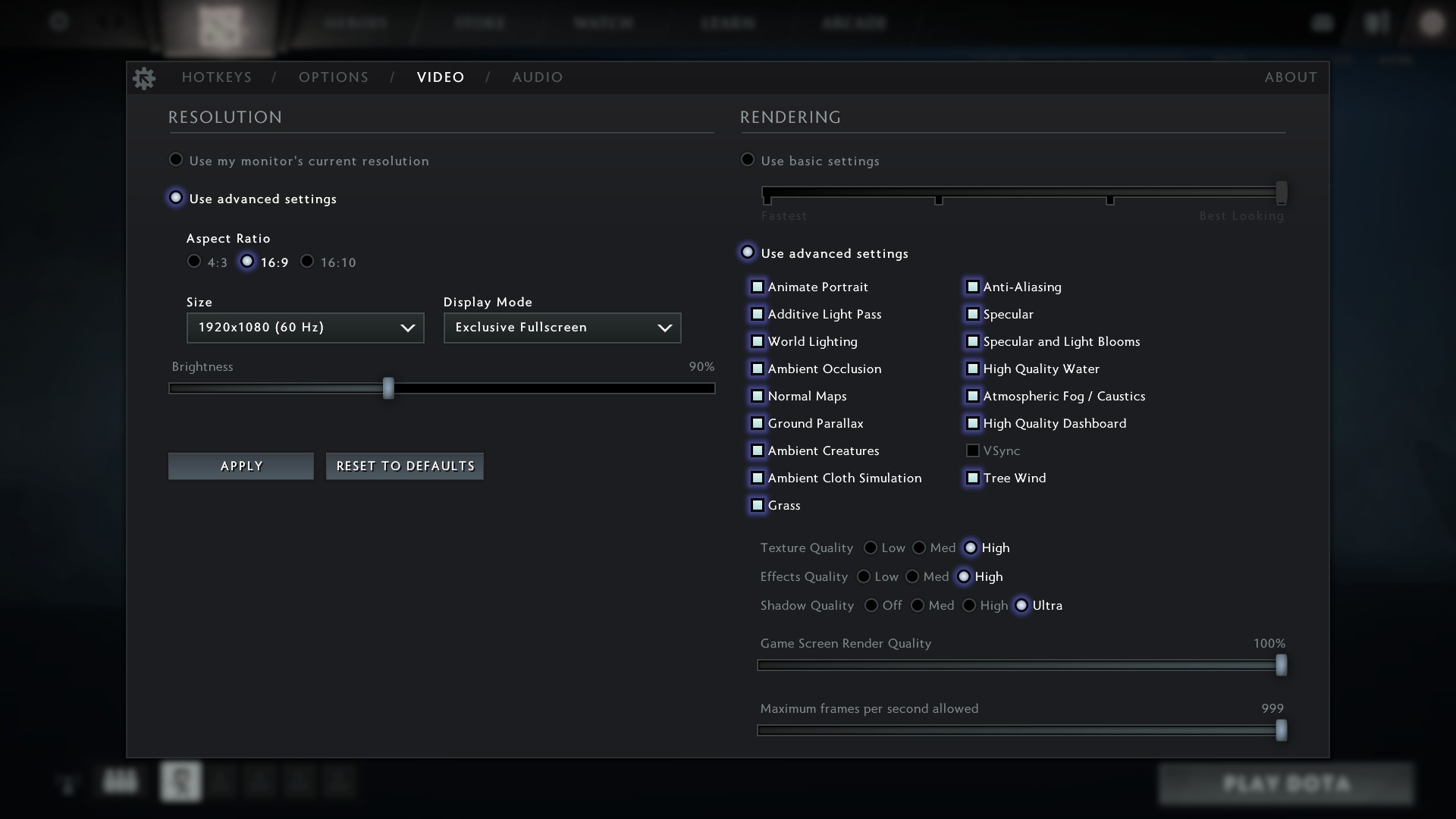
Now that we have all the details out of the way, let's jump into the results and our conslusions!

